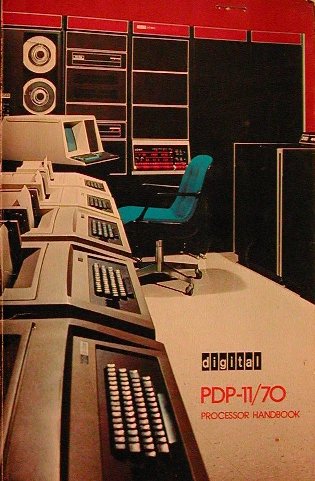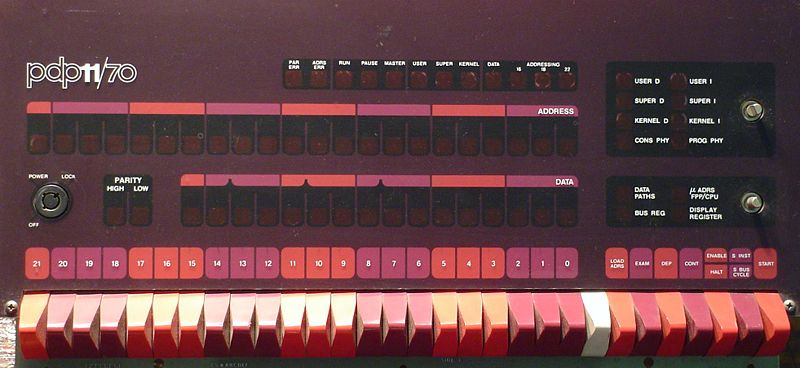PDP-11 Hardware
Obtain A System
I extensively used various PDP-11s from 1974 to 1985, mostly as a DEC employee. But I no longer have access to a PDP-11. So I will resort to running a simulated system. This project uses the SIMH PDP11 simulator from The Computer History Simulation Project.
It was very simple to get the simulator running on my Linux system.
First download the zip file of the sources for the latest version of SIMH.
Unzip and use "make" to build the default target in the makefile.
The resulting simulator lacks ethernet support but is sufficient for my plans.
Select Your System Configuration
Next select a system configuration. Most demanding of resources, I want to be able to run late 1970's vintage RSX-11M with all executive features. Other projects and standalone programs can also be accomodated by such a large system. Choose your configuration carefully since a configuration change may require running a lengthy SYSGEN to adapt the OS to the hardware. Simulated hardware is inexpensive. So use a generous configuration.
I selected a high end PDP-11/70 system
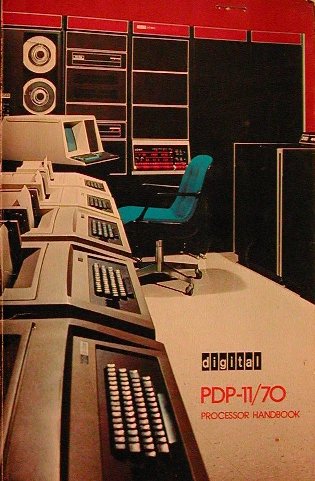
|
CPU: PDP-11/70, FPP,
512KW memory (16-bit words)
Disk Drives:
(4) RK05 ( 2.5 MB each)
(2) RL01 ( 5 MB each)
(2) RL02 ( 10 MB each)
(4) RP06 ( 174 MB each)
Mag Tape: (2) TU77 drives
Paper Tape Reader and Punch
LP11-S Line Printer
Console Terminal (132 columns)
DZ11 (8) serial lines
KW11-L Line Clock
|
Unfortunately, SIMH does not provide the sexiest peripheral, the operator's console with switches and lights. For me the lights are very much of interest. Just seeing something strange in the lights led to finding and fixing a bug in the SPM-11M data collector.
When run on certain PDP-11 processors, each DEC Operating System displayed a characteristic light pattern on the front of the processor any time the system was idle. The RSX-11M light pattern was two sets of lights that swept outwards to the left and right from the center of the light display (or inwards if the IND indirect command file processor program was currently running). The IAS light pattern was a single bar of lights that swept leftwards. Correspondingly, a jumbled light pattern (reflecting memory fetches) was a visible indication that the computer was under load as this meant that the system idle process (known as a task under RSX), which set the moving light pattern, was not being run.
The PDP-11/70 Operator's Console
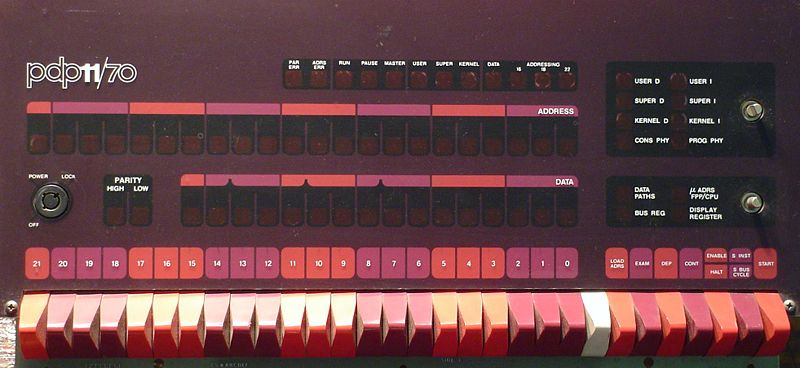
|
The Operating System
SIMH has been available for about 10 years. But I did not intimately know the various PDP-11 operating systems that were downloadable from The Computer History Simulation Project. I had toyed with DOS/Batch but was intimidated by RSTS. Mostly the lack of documentation was my limitation.
RSX-11M V3.2 - Install Media
Then I had the good fortune to find a very complete set of RSX-11M Version 3.2 installation media and documentation at the bitsavers.org site. Drill down in their Software Archive and PDF Document Archive where you can find documentation and software for
minicomputers and mainframes, from the 50's to the 80's.
The RSX-11M V3.2 install media are gzip compressed RL01 disk images. Once these files are de-compressed with gzip or zcat, the resulting image file can be directly used with SIMH. When I use this media, the de-compressed files will be renamed to have the kind of disk as the type, for example, RSX-11M_V3.2_RSX11MBL26_3.2.rl01
Finding the install media was the answer to my desires. I was trained to support RSX-11M V3.* in 1977. Hopefully I still remember enough of the finer points to turn this into a useful system.
RSX-11M V3.2 - Documentation
The documentation is probably more valuable than the software. Without these manuals I would not remember how to do the software installations I routinely did 30 years ago. Although not the complete documentation set for this version of RSX-11M, the following manuals are available as PDF files at bitsavers. Creative web searching will locate even more RSX-11M manuals.
RSX-11M V3.2 Documentation files at bitsavers.org
RSX11M_3.2ManualList.txt
RSX11_3.2_projPlan_Aug78.pdf
RSX-11M V3.2_MiniReference_May79.pdf AV-5570C-TC
Volume 1: Introduction
AA-2555D-TC_Introduction_to_RSX-11M_Jun79.pdf
AA-2573F-TC_RSX-11M_V3.2_Release_Notes_Jun79.pdf
AA-2593E-TC_RSX-11M_V3.2_Documentation_Directory_May79.pdf
AA-5245B-TC_Beginners_Guide_to_RSX-11M_Jun79.pdf
AA-5430C_TC_RSX-11M_V3.2_Master_Index_Aug79.pdf
AE-3407N-TC_RSX-11M_V3.2_SPD_Dec79.pdf
Volume 2: Operation
RSX-11M System Generation and Management Guide AA-H625A-TC
RSX-11M/M-PLUS MCR Operations Manual AA-H263A-TC
Volume 3: Program Development
RSX-11M/M-PLUS Guide to Program Development AA-H264A-TC
RSX-11M/M-PLUS Task Builder Manual AA-H266A-TC
IAS/RSX-11 MACRO-11 Reference Manual DEC-11-OIMRA-B-D
IAS/RSX-11 ODT Reference Manual DEC-11-OIODA-B-D
RSX-11M Guide to Writing an I/O Driver AA-2600D-TC
IAS/RSX-11 System Library Routines Reference Manual AA-5580A-TC
RSX-11M/M-PLUS Executive Reference Manual AA-H265A-TC
Volume 4: Utilities
RSX-11 Utilities Manual AA-H268A-TC
Volume 5: File Management and I/O
IAS/RSX-11 I/O Operations Reference Manual AA-2515D-TC
RSX-11M/M-PLUS I/O Drivers Reference Manual AA-H269A-TC
RMS-11 User's Guide AA-D538A-TC
RMS-11 Installation Guide AA-H235A-TC
RMS-11 MACRO-11 Reference Manual AA-H683A-TC
Volume 6: Maintenance
RSX-11M/M-PLUS Error Logging Reference Manual AA-H270A-TC
RSX-11M/M-PLUS User Mode Diagnostics Reference Man AA-H271A-TC
|
To get a system running and for basic usage info, you'll need to be familar with the information in Volumes 1, 2, and 4.
For writing programs in assembly language, Volumes 3 and 5 will be your guide. (Maybe I'll take this tale far enough to show an example of program development.)
On a simulated system where hardware failures are hidden, Volume 6 is of little use. But other manuals listed in the RSX11M_3.2ManualList.txt may be useful.
The RSX-11M/M-PLUS Crash Dump Analyzer Reference Manual (AA-H272A-TC) will help if the RSX-11M kernel crashes or hangs.
For writing programs in FORTRAN, I think these manuals cover usage of the compiler and runtime library included in the installation media:
PDP-11 FORTRAN IV Documents
PDP-11 FORTRAN Language Reference Manual AA-1855D-TC
IAS/RSX-11 FORTRAN IV User's Guide AA-1936E-TC
IAS/RSX-11 FORTRAN IV Installation Guide AA-1821D-TC
|
For the most part, the above mentioned documents are references, useful when you already know RSX-11M. I also tried to locate some tutorials.
Fortunately bitsavers.org has three books from the RSX-11M Operating System Internals course. This course takes one to the plateau of RSX-11M System Programming. I no longer have the equivalent materials from my 1970's training. Even though a newer version of RSX is discussed in the online books, it will largely apply to the task at hand with RSX-11M V3.2.
A web search did not locate an online copy of the RSX-11M V3.2 System Logic Manual (AA-5579B-TC). But bitsavers.org has Volume 1 and Volume 2 of this book for RSX-11M V3.1. The System Logic Manual is probably overkill. It will explain how the core components of RSX-11M work, covering the Executive, File Control Processor and MCR command interpreter. This is useful if one wants to extend the Executive, but not needed for operating a RSX-11M system and developing application programs.
In summary, start by getting familar with Volumes 1,2,4 and maybe the OS Internals Course books.
SIMH Setup
Compressed media are stored in one of the directories on my Linux machine:
Parent Directory with Downloaded Media
-rw-r--r-- 1 rob rob 154112 2007-05-05 12:41 F4_IAS_RSX_2.1.DSK.gz
-rw-r--r-- 1 rob rob 82 2010-04-17 15:18 README.txt
-rw-r--r-- 1 rob rob 383940 2007-05-05 12:41 RSX-11M_V3.2_AUTOPATCH1B.DSK.gz
-rw-r--r-- 1 rob rob 1691573 2007-05-05 12:41 RSX-11M_V3.2_MAPSRC.DSK.gz
-rw-r--r-- 1 rob rob 1616977 2007-05-05 12:42 RSX-11M_V3.2_RLUTIL.DSK.gz
-rw-r--r-- 1 rob rob 524095 2007-05-05 12:42 RSX-11M_V3.2_RMSKIT.DSK.gz
-rw-r--r-- 1 rob rob 1607457 2007-05-05 12:42 RSX-11M_V3.2_RSX11MBL26_3.2.DSK.gz
-rw-r--r-- 1 rob rob 1639982 2007-05-05 12:42 RSX-11M_V3.2_UNMSRC.DSK.gz
drwxr-xr-x 3 rob rob 4096 2010-04-22 22:34 X
|
Then create a subdirectory, "X", to be the current working directory (CWD) when running the simulator. The CWD will contain the files for simulated media, a script to run the SIMH and a configuration file for SIMH. Additional files will appear in this directory, for data sent to the console, line printer or other devices.
SIMH Current Working Directory
-rw-r--r-- 1 rob rob 5242880 2010-04-18 19:40 F4_IAS_RSX_2.1.rl01
-rw-r--r-- 1 rob rob 5242880 2010-04-18 19:40 RSX-11M_V3.2_AUTOPATCH1B.rl01
-rw-r--r-- 1 rob rob 5242880 2010-04-22 21:46 RSX-11M_V3.2_MAPSRC.rl01
-rw-r--r-- 1 rob rob 5242880 2010-04-22 21:46 RSX-11M_V3.2_RLUTIL.rl01
-rw-r--r-- 1 rob rob 5242880 2010-04-18 19:40 RSX-11M_V3.2_RMSKIT.rl01
-rw-r--r-- 1 rob rob 5243087 2010-04-22 20:22 RSX-11M_V3.2_RSX11MBL26_3.2.rl01
-rw-r--r-- 1 rob rob 5242880 2010-04-22 21:46 RSX-11M_V3.2_UNMSRC.rl01
-rwxr-xr-x 1 rob rob 358 2010-04-21 20:09 run.sh
-rw-r--r-- 1 rob rob 3105 2010-04-22 22:34 sim.ini
|
"run.sh" is the executable script to run the simulator. First it makes decompressed copies of the any install media that are missing from X, then it starts SIMH. Automatically copying the media is handy since running SYSGEN to configure RSX-11M will modify the contents of the install media; eventually we'll need the original media again.
Executable script "run.sh"
#!/bin/sh
# Run simh with config in the current directory...
#
SIMH=/home/R/Prog/Simh/simhv38-1/BIN/pdp11
#
# Get clean copies of install media
for f in ../*.DSK.gz ; do
imgfile=`basename $f | sed -e 's/.DSK.gz/.rl01/'`
if [ ! -f "$imgfile" ]
then
echo Restoring $imgfile
zcat $f > "$imgfile"
fi
done
#
# Now run the simulator
$SIMH ./sim.ini
|
"sim.ini" configures SIMH, selecting the configuration of the PDP-11. This provides a printout of the CSR Address and Interrupt VECTORS for every device. Those numbers will be needed during SYSGEN.
I prefer having separate interfaces for the console used to communicate with the PDP-11 OS vs. the terminal used to control SIMH. This initialization script also opens a separate window for the PDP-11 console terminal. That terminal connects to the simulation by telnet to port 10000. Similarly, the simulator will accept telnet connections to port 10001 for terminals that connect to the DZ11.
What can go into the simulator initialization file and SIMH commands are documented in the generic user guide "simh_doc.pdf" and the specific guide for this simulated machine, "pdp11_doc.pdf".
"sim.ini" Simulator Configuration file
; SIMH PDP-11 initialization
; record a copy of console output, send debug info to simh's stderr
SET CONSOLE LOG=./console.log
SET CONSOLE DEBUG=STDERR
echo ======================================================================
; configure the CPU ; (default is 11/73 w/256KB MEM, running unthrottled)
SET CPU 11/70, 1M
; throttle not needed because idle detect works with RSX-11M
SET CPU IDLE
;SET THROTTLE 500K
SHOW CPU
; Configure devices
; disable default devices we don't want/need
SET CR DISABLE
SET HK DISABLE
SET RQ DISABLE
SET RX DISABLE
SET TM DISABLE
SET TQ DISABLE
SET XQ DISABLE
; Massbus RP06's for system and spare disks (up to 8 drives)...
SET RHA ENABLE
SHOW RHA
SET RP ENABLE
SET RP0 RP06, WRITEENABLED
SET RP1 RP06, WRITEENABLED
SET RP2 RP06, WRITEENABLED
SET RP3 RP06, WRITEENABLED
SET RP4 DISABLE
SET RP5 DISABLE
SET RP6 DISABLE
SET RP7 DISABLE
ATTACH RP0 ./rsx11m_sysdisk.rp06
ATTACH RP1 ./rsx11m_usrdisk.rp06
SHOW RP
; 9-track Massbus magtapes (2 drives)...
SET RHB ENABLE
SHOW RHB
SET TU ENABLE
SET TU TM03
SET TU0 TU77
SET TU1 TU77
SET TU2 DISABLE
SET TU3 DISABLE
SET TU4 DISABLE
SET TU5 DISABLE
SET TU6 DISABLE
SET TU7 DISABLE
SHOW TU
; RL01 distribution media...
SET RL ENABLE
SET RL0 ENABLE, RL01, WRITEENABLED
ATTACH RL0 ./RSX-11M_V3.2_RSX11MBL26_3.2.rl01
SET RL1 ENABLE, RL01, WRITEENABLED
SET RL2 ENABLE, RL02, LOCKED
SET RL3 ENABLE, RL02, LOCKED
SHOW RL
; RK05 data disks (4 drives)...
SET RK ENABLE
SET RK0 WRITEENABLED
SET RK1 WRITEENABLED
SET RK2 WRITEENABLED
SET RK3 WRITEENABLED
SET RK4 DISABLED
SET RK5 DISABLED
SET RK6 DISABLED
SET RK7 DISABLED
SHOW RK
echo Paper Tape (High Speed Reader and Punch)...
SHOW PTR
SHOW PTP
echo LP11-S Line Printer...
ATTACH LPT ./lp11.out
SHOW LPT
echo Console DL11(-A?) serial port
SHOW TTI
SHOW TTO
; DZ11 (8 interactive user ports)...
SET DZ ENABLE
SET DZ LINES=8
ATTACH DZ 10001
SHOW DZ
echo KW11-L Line Clock...
SHOW CLK
; Separate the simulated PDP11 Console from the Simh command window
SET CONSOLE TELNET=10000
;
; Open a separate terminal window for the system console.
; This will simulates a 132-column hardcopy terminal like the LA36.
ECHO *********************************************************************
ECHO * Opening a new terminal window for the PDP-11 System Console ... *
;! xterm -sl 10000 -sb -aw -j -T 'PDP-11 Console' -e 'telnet localhost 10000' &
! gnome-terminal -t 'PDP-11 Console' --geometry=132x36 -e 'telnet localhost 10000' &
ECHO *********************************************************************
ECHO
ECHO ******************************************************
ECHO * Enter a BOOT command to start the simulator: *
ECHO * BOOT RP0 ; boots from the RP06 system disk *
ECHO * BOOT RL0 ; boots from the RL01 install media *
ECHO * *
ECHO * NOTE: *
ECHO * Ctl-E at this terminal interrupts the simulator *
ECHO ******************************************************
|
There is a nice printout when starting SIMH. Because the files for the RP06 disks do not already exist, SIMH creates those files and prompts whether to extend these files to their full size. Those prompts will not be repeated in the future if the attached files exist with a size greater than zero when starting SIMH.
The SIMH command window
$ ./run.sh
PDP-11 simulator V3.8-1
Logging to file "./console.log"
Debug output to "STDERR"
======================================================================
Disabling XQ
CPU, 11/70, FPP, RH70, idle enabled, stability wait = 20s, autoconfiguration
enabled, 1024KB
RHA, address=17776700-17776753, vector=254
RP: creating new file
Overwrite last track? [N]
RP: creating new file
Overwrite last track? [N]
RP, Massbus adapter 0, 4 units
RP0, 87MW, attached to ./rsx11m_sysdisk.rp06, write enabled, RP06
RP1, 87MW, attached to ./rsx11m_usrdisk.rp06, write enabled, RP06
RP2, 87MW, not attached, write enabled, RP06
RP3, 87MW, not attached, write enabled, RP06
RHB, address=17772440-17772477, vector=224
TU, Massbus adapter 1, TM03, 2 units
TU0, not attached, write enabled, TU77, SIMH format, unlimited capacity
TU1, not attached, write enabled, TU77, SIMH format, unlimited capacity
RL, address=17774400-17774411, vector=160, 4 units
RL0, 2621KW, attached to ./RSX-11M_V3.2_RSX11MBL26_3.2.rl01, write enabled, RL01
RL1, 2621KW, not attached, write enabled, RL01
RL2, 5242KW, not attached, write locked, RL02
RL3, 5242KW, not attached, write locked, RL02
RK, address=17777400-17777417, vector=220, 4 units
RK0, 1247KW, not attached, write enabled
RK1, 1247KW, not attached, write enabled
RK2, 1247KW, not attached, write enabled
RK3, 1247KW, not attached, write enabled
Paper Tape (High Speed Reader and Punch)...
PTR, address=17777550-17777553, vector=70, not attached
PTP, address=17777554-17777557, vector=74, not attached
LP11-S Line Printer...
LPT, address=17777514-17777517, vector=200, attached to ./lp11.out
Console DL11(-A?) serial port
TTI, address=17777560-17777563, vector=60, 7b
TTO, address=17777564-17777567, vector=64, 7p
Listening on port 10001 (socket 9)
DZ, address=17760100-17760107*, vector=300-304, lines=8, attached to 10001, 8b, 0 connections
KW11-L Line Clock...
CLK, 60Hz, address=17777546-17777547, vector=100
Listening on port 10000 (socket 10)
*********************************************************************
* Opening a new terminal window for the PDP-11 System Console ... *
*********************************************************************
******************************************************
* Enter a BOOT command to start the simulator: *
* BOOT RP0 ; boots from the RP06 system disk *
* BOOT RL0 ; boots from the RL01 install media *
* *
* NOTE: *
* Ctl-E at this terminal interrupts the simulator *
******************************************************
sim> BOOT RL0
|
Installing RSX-11M
Eventually we will boot from the RP06 and be able to run a SYSGEN using just that one disk. But we are starting with an RL01 kit. The small disk kits required shuffling media during SYSGEN as we will see. In anticipation of future work, first we copy the files from each of the unmodified install disks to the RP06.
The copy would be trivial if I had a "big disk" kit for RSX-11M. The kit tape would be booted and restored to the RP06 and the sysgen could then proceed with no disk shuffling.
When copying the install media, I will use mount commands that name the volume expected to assure the correct disk is used in DL1. The volume name is up to 12 characters, stored in ASCII with null padding in LBN 1. (This is documented in the ODS1 specification.) This Linux command dumps the volume name field from the simulated disk files:
Volume Names of Install Media
$ for f in *.rl01; do echo; echo "disk: $f"; od -Ao -j 526 -N 12 -t a $f; done
disk: F4_IAS_RSX_2.1.rl01
0001016 F O R nul nul nul nul nul nul nul nul nul
disk: RSX-11M_V3.2_AUTOPATCH1B.rl01
0001016 A U T O P A T C H B 1 nul
disk: RSX-11M_V3.2_MAPSRC.rl01
0001016 M A P S R C nul nul nul nul nul nul
disk: RSX-11M_V3.2_RLUTIL.rl01
0001016 R L U T I L nul nul nul nul nul nul
disk: RSX-11M_V3.2_RMSKIT.rl01
0001016 R M S K I T nul nul nul nul nul nul
disk: RSX-11M_V3.2_RSX11MBL26_3.2.rl01
0001016 R S X M 2 6 nul nul nul nul nul nul
disk: RSX-11M_V3.2_UNMSRC.rl01
0001016 U N M S R C nul nul nul nul nul nul
|
Initialize RP06 and copy Install Media files to it
Booting from RL0, via a hardware bootstrap, copies LBN 0 from that drive to low memory and the CPU begins executing what was loaded. The boot block on the RL01 install media loads an unmapped Executive. This is for systems without memory management hardware.
To used more than 28KW of memory it is necessary to use a mapped Executive. The first commands entered perform a software bootstrap of the mapped Executive in [1,54]. Notice how the banner that announces the executive changes to show MAPPED and more memory available.
PDP-11 Console Interaction
RSX-11M V3.2 BL26 28K
>RED DL:=SY:
>RED DL:=LB:
>MOU DL:RSXM26
>@DL:[1,2]STARTUP
>* PLEASE ENTER TIME AND DATE (HR:MN DD-MMM-YY) [S]: ^Z
>@
>ins $boo
>boo [1,54]
RSX-11M V3.2 BL26 124K MAPPED
>RED DL:=SY:
>RED DL:=LB:
>MOU DL:RSXM26
>@DL:[1,2]STARTUP
>* PLEASE ENTER TIME AND DATE (HR:MN DD-MMM-YY) [S]: 25-apr-10 16:52
>TIM 25-apr-10 16:52
>* ENTER LINE WIDTH OF THIS TERMINAL [D D:132.]:
>SET /BUF=TI:132.
>ACS SY:/BLKS=512.
>;
>; NOTE - The Baseline INDirect must be replaced by BIGIND with
>; a priority of 10. for SYSGEN.
>;
>; ie >REM ...AT.
>; >INS $BIGIND/PRI=10.
>;
>@
|
SIMH uses names like RP, RL and RK to name the hardware. This corresponds to the names of the hardware devices. But RSX-11M uses different names, DB, DL, and DK, respectively, for these devices. Also note that Ctrl-Z is used to indicate end-of-file thus terminating programs cleanly when supplied to an input prompt.
Now load a device driver for the RP06. Then initialize that disk. The utility tasks are installed before using them so shortcut commands can be use to invoke them. The DEV command shows all devices. The drivers built for the baseline executive only have two device units. Thus only the first two RL drives can be used until we have generated an executive for this hardware configuration.
By setting the terminal session to a privileged UIC of [1,1] the following PIP commands will be able to write to directories for any UIC.
PDP-11 Console Interaction
>loa db:/par=secpar
>ins $ini
>ini db0:SYSTEM
INI -- NO BAD BLOCK DATA FOUND
>rem ...ini
>mou db0:SYSTEM
>dev
DB0: MOUNTED LOADED TYPE=RP04
DB1: LOADED TYPE=RP04
DL0: MOUNTED LOADED TYPE=RL01
DL1: LOADED TYPE=RL01
TT0:
NL0:
TI0:
CO0: TT0:
CL0: TT0:
LB0: DL0:
SY0: DL0:
>
>set /uic=[1,1]
>ins $pip
>
>; copy files from baseline disk
>pip db0:[*,*]/fo/cd/uf=dl:[*,*]*.*
>
|
Once the ">" prompt is seen indicating PIP has finished, halt the simulator by typing Ctrl-E in the SIMH command window and attach the FORTRAN IV disk to RL1. Then continue the simulator and at the PDP-11 Console enter the commands to copy this install disk to DB0:. Once you are again prompted with a ">" showing PIP has finished, dismount the disk.
Repeat this process of stopping SIMH, changing the attached disk, and continuing until all the indicated media are copied.
Because the some files are supplied on more than one disk, you may safely ignore the repeated warnings "PIP -- OUTPUT FILE ALREADY EXISTS - NOT SUPERSEDED".
PDP-11 Console Interaction
>; at this point ATTACH RL1 F4_IAS_RSX_2.1.rl01
>mou dl1:FOR
>pip db0:[*,*]/fo/cd/uf=dl1:[*,*]*.*
>dmo dl1:
DMO -- TT0: DISMOUNTED FROM DL1: *** FINAL DISMOUNT ***
*** DL1: -- DISMOUNT COMPLETE
>; at this point ATTACH RL1 RSX-11M_V3.2_UNMSRC.rl01
>mou dl1:UNMSRC
>pip db0:[*,*]/fo/cd/uf=dl1:[*,*]*.*
PIP -- OUTPUT FILE ALREADY EXISTS - NOT SUPERSEDED
DB0:[1,1]KMCLP.BIN;1
...
>dmo dl1:
DMO -- TT0: DISMOUNTED FROM DL1: *** FINAL DISMOUNT ***
*** DL1: -- DISMOUNT COMPLETE
>; at this point ATTACH RL1 RSX-11M_V3.2_RLUTIL.rl01
>mou dl1:RLUTIL
>pip db0:[*,*]/fo/cd/uf=dl1:[*,*]*.*
PIP -- OUTPUT FILE ALREADY EXISTS - NOT SUPERSEDED
DB0:[1,50]FMT.TSK;1
...
>dmo dl1:
DMO -- TT0: DISMOUNTED FROM DL1: *** FINAL DISMOUNT ***
*** DL1: -- DISMOUNT COMPLETE
>; at this point ATTACH RL1 RSX-11M_V3.2_RMSKIT.rl01
>mou dl1:RMSKIT
>pip db0:[*,*]/fo/cd/uf=dl1:[*,*]*.*
>dmo dl1:
DMO -- TT0: DISMOUNTED FROM DL1: *** FINAL DISMOUNT ***
*** DL1: -- DISMOUNT COMPLETE
>; at this point ATTACH RL1 RSX-11M_V3.2_MAPSRC.rl01
>mou dl1:MAPSRC
>pip db0:[*,*]/fo/cd/uf=dl1:[*,*]*.*
PIP -- OUTPUT FILE ALREADY EXISTS - NOT SUPERSEDED
DB0:[1,1]KMCLP.BIN;1
...
>; Overwrite unmapped sources...
>pip db0:[*,*]/fo/su/cd/uf=dl1:[*,*]*.*
>dmo dl1:
DMO -- TT0: DISMOUNTED FROM DL1: *** FINAL DISMOUNT ***
*** DL1: -- DISMOUNT COMPLETE
|
By intent, the MAPSRC disk is copied last. We'll soon need it again for SYSGEN. Also by intent, mapped source files that duplicated ones from the unmapped source disk were overwritten by the extra PIP command with the /su switch.
SYSGEN Phase I
Let's reboot the mapped baseline Executive for a clean start and begin SYSGEN. Follow along in the System Generation and Management Guide. I'll only comment on things not mentioned there.
I will choose to enable every executive option except the few ones that would never be used in the simulated environment. Given that I am saving my answers, re-doing SYSGEN with a slightly altered selection is not difficult. I would expect to re-run SYSGEN for applying patches, different options, or additional device support.
N is the default Y/N answer if just the [Enter] key is typed.
PDP-11 Console Interaction
>ins $boo
>boo [1,54]
RSX-11M V3.2 BL26 124K MAPPED
>RED DL:=SY:
>RED DL:=LB:
>MOU DL:RSXM26
>@DL:[1,2]STARTUP
>* PLEASE ENTER TIME AND DATE (HR:MN DD-MMM-YY) [S]: 25-apr-10 18:27
>TIM 25-apr-10 18:27
>* ENTER LINE WIDTH OF THIS TERMINAL [D D:132.]:
>SET /BUF=TI:132.
>ACS SY:/BLKS=512.
>;
>; NOTE - The Baseline INDirect must be replaced by BIGIND with
>; a priority of 10. for SYSGEN.
>;
>; ie >REM ...AT.
>; >INS $BIGIND/PRI=10.
>;
>@
>rem ...at.
>ins $bigind/pri=10.
INS -- WARNING - PRIVILEGED TASK OVERMAPS I/O PAGE
>@sysgen
>;
>; RSX-11M Ver. 3.2 BL26 System Generation 3.2.2d done on 25-APR-10 at 18:27:39
>;
>; Copyright (C) 1979 Digital Equipment Corporation, Maynard Mass.
>;
>; RL01 distribution kit
>;
>* 1. Inhibit MCR command lines (Type for explanation)? [Y/N]:
>* 2. Have you made a copy of the distribution kit? [Y/N]:y
>* 3. Use saved or canned answer file for input responses? [Y/N]:
>* 10. Save responses (i.e.: create SYSSAVED.DAT)? [Y/N]:y
>* 11. UIC for SYSSAVED files if not [200,200] [S]:
>* 12. UIC for SYSGEN command files if not [200,200] [S]:
>* 13. Clean up files from previous GENs? [Y/N]:
>* 14. Device, when ready, for Executive sources (ddu:) [S]: dl1:
>;
>MOU DL1:MAPSRC
>ASN DL1:=LB:
>INS SY:$PIP
>PIP /FR
DL0: HAS 3305. BLOCKS FREE, 6935. BLOCKS USED OUT OF 10240.
LARGEST CONTIGUOUS SPACE = 3305. BLOCKS
>SET /UIC=[11,10]
>;
>; Target configuration
>;
>* 1. Processor (e.g.: 11/34, LSI-11) [S R:5-6]: 11/70
>* 3. Generating RSX-11S? [Y/N]:
>* 4. Memory size (in K-word blocks) [D R:32.-1920.]: 512
>* 5. Mapped? [Y/N]:y
>* 6. Any K-series laboratory devices? [Y/N]:
>* 8. Floating point processor (FP-11) present? [Y/N]:y
>* 10. If using KW11-P as system clock: number of intrps./sec. [D R:0.-1000.]:
>* 11. Line frequency: A- 60 Hz B- 50 Hz [D: "A"] [S]:
>* 12. KW11-Y Watchdog timer support? [Y/N]:
>* 13. Memory parity support? [Y/N]:y
>* 14. Cache memory? [Y/N]:y
>* 15. Highest interrupt vector (If 0 will be computed) [O R:0-774]:
>; For device configuration: "*" Prints device table, "." Terminates inquiry
>; Enter devices and number of controllers for devices which require drivers
>* 16. Devices [S]: *
>;
>; Physical devices:
>;
>; AD- ad01-d a/d contr AF- afc11 a/d contrlr AR- ar11 lab subsystem
>; CR- cr11/cm11 crd rdr CT- ta11/tu60 cass DB- rp04/05/06 disk pack
>; DD- tu58 cartridge dectape
>; DF- rf11 fixed disks DK- rk11/rk03/rk05 DL- rl11/rl01/rl02 disk
>; DM- rk611/rk06 disks DP- rp11/rp02/rp03 DR- rm02/rm03 disk drives
>; DS- rs/rs03/04 fx dsk DT- tc11/tu56 dectape DX- rx11/rx01 floppy disk
>; DY- rx02 floppy disk GR- vt11/vs60 graphics sys
>; IC- ics/icr11 contrlr IP- ip11/ip300 cntrlr IS- drs/dss11 modules
>; LA- lpa11 lab subsys LP- lp/ls/lv/11 prntr LS- lps11 lab subsystems
>; MM- tu16/45/77/te16 MS- ts04 tape drive MT- tm11/tu10/te10/ts03 tape
>; PP- paper tape punch PR- pr11 papertape reader
>; UD- udc11 uni contr XB- da11-b uni links XL- dl11-e async lines
>; XM- dmc11 inproc lnk XP- dp11 sync inter XQ- dq11 sync interface
>; XU- du11 sync inter XW- dup11 sync interface
>;
>; Non-physical devices: maximum of one "controller" specifiable
>;
>; CO- console driver NL- the null device TT- terminal driver
>;
>; Enter responses as: dev1=number controllers,dev2=number controllers, ...
>;
>; Example: DK,DM=2,TT,NL (NOTE: No number of controllers implies one)
>;
>* 16. Devices [S]: db,dk,dl,lp,mm,pp,pr,co,nl,tt.
>;
>; Processor:11/70 Memory Size:512K,Mapped System:RSX-11M
>;
>; Host configuration
>;
>* 1. Are you running SYSGEN standalone (on the baseline system)? [Y/N]:y
>* 2. Is a line printer available? [Y/N]:y
>* 4. Does the listing/map device have at least 120 columns? [Y/N]:y
>* 5. Assembly listings device (ddu:) [D: "NL:"] [S]:
>* 6. Map device for Executive and device drivers (ddu:) [D: SY:] [S]:
>;
>* EOS * Do you want to: -continue R-repeat section E-exit P-pause [S]:
>;
>; Executive Options
>;
>; Answer Y(ES) if the following support is desired
>;
>* 1. Will DBMS-11 be used? [Y/N]:y
>; Files-11 ACP support will be included
>* 3. RMS record locking and placement control? [Y/N]:y
>* 4. Non-resident tasks (task loader)? [Y/N]:y
>* 5. Loadable task loader? [Y/N]:y
>; Memory management directives (PLAS) support will be included
>; Send/Receive by reference support will be included
>* 8. Get mapping context directive? [Y/N]:y
>; Address checking support will be included
>; I/O rundown support will be included
>* 11. Multi-user protection? [Y/N]:y
>* 12. ANSI Magtape ACP? [Y/N]:y
>* 13. On-line formatting (FMT) or on-line user-mode diagnostics? [Y/N]:y
>* 14. Loadable device drivers? [Y/N]:y
>* 15. Should the default for all applicable drivers be loadable? [Y/N]:y
>; AST support will be included
>; Cancel selective MARKTIMEs support will be included
>* 17. Task termination and device not ready messages (TKTN)? [Y/N]:y
>* 18. Power fail recovery? [Y/N]:
>* 19. Install, request, and remove on exit? [Y/N]:y
>* 20. Large (20K) Executive? [Y/N]:y
>* 21. Logical device assignment? [Y/N]:y
>* 22. Logging of device errors and timeouts? [Y/N]:y
>* 23. Logging of undefined interrupts? [Y/N]:y
>* 24. Logging of memory parity errors? [Y/N]:
>* 25. Do you intend to include a user-written driver? [Y/N]:
>* 28. Disk writecheck? [Y/N]:y
>* 29. Executive Debugging Tool (XDT)? [Y/N]:y
>* 30. Rotating pattern in data lights? [Y/N]:
>* 31. Industrial network or DECnet? [Y/N]:y
>* 32. Queue manager and queued print spooler? [Y/N]:y
>* 33. Group global event flags? [Y/N]:y
>; For directives: "*" Prints table, "." Terminates inquiry, "%" Gets all
>* 34. Enter code for directives [S]: %.
>* 35. Number of pre-allocated QIO packets [D R:0.-15. D:5.]:
>* 36. Size of data transfer vector in words [D R:5.-33. D:33.]:
>* 37. Round-robin scheduling interval in ticks [D R:0.-1000. D:5.]:
>* 38. Highest priority class for consideration [D R:1.-249. D:150.]:
>* 39. Lowest priority class for consideration [D R:1.-150. D:1.]:
>* 40. Executive level disk swapping interval [D R:0.-5000. D:30.]:
>* 41. Swapping priority [D R:1.-20. D:5.]:
>* 42. Size of dynamic storage region (POOL) in words [D R:256.-16384. D:1024.]: 4096
>* 43. Seconds between printer not ready messages [D R:0.-255. D:30.]:
>* 45. System crash register and stack dump device CSR [O R:0-177700 D:177564]:
>* 46. Checkpointing: A- Yes B- With system ckpnt. file [S]: b
>* 47. System cntrled partitions: A- Yes B- With auto compaction (SHF) [S]: b
>* 48. Dump analysis: A- PANIC B- Crash (CDA) [S]: b
>* 49. Output notification device CSR [O R:160000-177700 D:177564]:
>* 50. Memory dump device (ddu:) [S R:3-4]: sy:
>; SGN -- Valid devices: DT, DK, MT, MS, MM, DB, DM, DL, DD, & DR -- RETRY
>* 50. Memory dump device (ddu:) [S R:3-4]: DB:
>* 51. CSR address of dump device [O R:160000-177700 D:176700]:
>;
>; Terminal driver options
>;
>* 1. Terminal driver desired (A/B/C/D, * prints table) [S]: *
>;
>; Terminal drivers: A- Tailorable half duplex
>; B- Tailored half duplex (user-oriented)
>; C- Full duplex
>; D- Baseline half duplex
>;
>* 1. Terminal driver desired (A/B/C/D, * prints table) [S]: c
>* 2. Unsolicited input timeout value in seconds [D R:0.-2540. D:120.]:
>;
>; Answer Y(ES) if the following support is desired
>;
>* 5. Task checkpointable during terminal input? [Y/N]:y
>* 6. Unsolicited input character AST? [Y/N]:y
>; Breakthrough write support will be included
>; CTRL/R support will be included
>* 10. Escape sequence handling? [Y/N]:y
>* 11. Get multiple characteristics? [Y/N]:y
>* 12. Set multiple characteristics? [Y/N]:y
>* 13. Get terminal driver options? [Y/N]:y
>* 17. Read after prompt? [Y/N]:y
>* 20. CRT rubout support? [Y/N]:y
>* 25. Hardware unrecoverable input error notification? [Y/N]:y
>* 26. Device independent cursor positioning? [Y/N]:y
>;
>* EOS * Do you want to: -continue R-repeat section E-exit P-pause [S]:
>;
>; Thinking ...
>;
>; End of Executive option generation at 18:51:07 on 25-APR-10
>;
>; Peripheral configuration
>;
>; Parameters appearing in square brackets "[...]" can only be
>; specified for the first controller of a particular device.
>; Parameters appearing in parentheses "(...)" only need be specified
>; if the indicated option is present on the target system.
>;
>; The default for loadable drivers has been set to *TRUE*.
>; To override this setting enter R (resident) as the first parameter
>; for the first controller of the specified device.
>;
>; A/D and Laboratory devices: None specified
>;
>; Interprocessor communication devices: None specified
>;
>; Unit record devices: LP, PR, PP
>;
>; Enter [L/R,] vector, CSR, printer type
>; (,[KMC timeout count <0=no KMC>, KMC vector, KMC CSR]) for:
>;
>* 16. LP controller 0 [D: 200,177514,LA180,0,300,160130] [S]: ,,LP11-S
>;
>; Enter [L/R,] vector, CSR for:
>;
>* 1. PP controller 0 [D: 74,177554] [S]:
>;
>* 1. PR controller 0 [D: 70,177550] [S]:
>;
>; Disks: DB, DK, DL
>;
>; Enter [L/R,] vector, CSR, number of drives, unit number of first drive,
>; [O=offset recovery support/NO=no support] for:
>;
>* 2. DB controller 0 [D: 254,176700,,0,O] [S]: ,,4
>* 52. Contr 0 unit 0. is an RP04,05/RP06 [D: RP06] [S]: RP06
>* 52. Contr 0 unit 1. is an RP04,05/RP06 [D: RP06] [S]: RP06
>* 52. Contr 0 unit 2. is an RP04,05/RP06 [D: RP06] [S]: RP06
>* 52. Contr 0 unit 3. is an RP04,05/RP06 [D: RP06] [S]: RP06
>;
>; Enter [L/R,] vector, CSR, highest unit number <0 to 7> for:
>;
>* 6. DK controller 0 [D: 220,177404] [S]: ,,3
>;
>; Enter [L/R,] vector, CSR, number of drives for:
>;
>* 3. DL controller 0 [D: 160,174400] [S]: ,,4
>* 53. Contr 0 unit 0. is an RL01/RL02 [D: RL01] [S]:
>* 53. Contr 0 unit 1. is an RL01/RL02 [D: RL01] [S]:
>* 53. Contr 0 unit 2. is an RL01/RL02 [D: RL01] [S]: RL02
>* 53. Contr 0 unit 3. is an RL01/RL02 [D: RL01] [S]: RL02
>;
>; Tapes: MM
>;
>; Enter [L/R,] vector, CSR, number of drives for:
>;
>* 3. MM controller 0 [D: 224,172440] [S]: ,,2
>* 51. MM controller 0 unit 0. formatter [O R:0-7 D:0]:
>* 51. MM controller 0 unit 1. formatter [O R:0-7 D:0]:
>;
>; Non-physical (pseudo) devices: CO, TT, NL, TI, CL, LB, SY
>;
>; Enter [L/R,] terminal number to redirect to (TTn:) for:
>;
>* 18. CO controller 0 [D: 0] [S]:
>;
>; Enter num. DL11's , num. DH11's, num. DZ11's, num. DJ11's for:
>;
>* 20. The terminal driver [D: 1,0,0,0] [S]: ,,1
>;
>; Enter vector, CSR for:
>;
>* 21. ZL controller 0 [D: 60,177560] [S]:
>;
>; Enter vector, CSR, highest line number <0 to 7> [, answer speed] for:
>;
>* 24. DZ controller 0 [D: ,,,0] [S]: 300,160100,7
>SET /UIC=[1,24] ! Creating TTDRVBLD.CMD
>SET /UIC=[11,10]
>;
>* EOS * Do you want to: -continue R-repeat section E-exit P-pause [S]:
>;
>;
>; End of interrupt vector area has been set to 400
>;
>;
>; Create Executive build files
>;
>PIP RSXMC.MAC=LB:RSXMC0.MAC/AP
>;
>; Assemble the Executive
>;
>PIP [11,24]/NV=RSXASM.CMD,RSXDRVASM.CMD
>PIP RSXASM.CMD;0/DE,RSXDRVASM;0
>REM PIP
>ASN =LB:
>LOA LP:
>ASN DL1:=LB:
>;
>* 1. Do you wish to edit any of the Executive files? [Y/N]:
>;
>;
>* EOS * Do you want to: -continue R-repeat section E-exit P-pause [S]:
>;
>INS SY:$BIGMAC
INS -- PARTITION PAR14K NOT IN SYSTEM, DEFAULTING TO GEN
>;SET /COFFEEBREAK=TI: Start of Executive assembly at 18:59:20 on 25-APR-10
>SET /UIC=[11,24]
>MAC @RSXASM
>;SET /NOCOFFEEBREAK=TI: Executive assembly ended at 19:02:35 on 25-APR-10
>;
>* EOX * Did the Executive assemble correctly? [Y/N]:y
>;
>; Assemble the device drivers
>;
>;SET /COFFEEBREAK=TI: Start of device drivers assembly at 19:03:08 on 25-APR-10
>SET /UIC=[11,24]
>MAC @RSXDRVASM
>;SET /NOCOFFEEBREAK=TI: Device drivers assembly ended at 19:06:41 on 25-APR-10
>;
>* EOX * Did the device drivers assemble correctly? [Y/N]:y
>;
>REM MAC
>;
>; Prepare for task building
>;
>INS SY:$PIP
>PIP RSX.OBS=*.OBJ
>PIP *.OBJ;*/DE/NM
>PIP RSX11M.OBJ/RE=RSX.OBS
>PIP TTDRV.OBJ=*.TTY
>PIP *.TTY;*/DE/NM
>SET /UIC=[1,24]
>PIP /NV=[11,10]RSXBLD.CMD
>REM PIP
>;
>* EOS * Do you want to: -continue R-repeat section P-pause [S]:
>;
>;
>; End of SYSGEN phase I at 19:10:19 on 25-APR-10
>; -- To continue type: @[200,200]SYSGEN2
>;
>SET /UIC=[200,200]
>@
>
|
SYSGEN Phase II
The System Generation manual suggests that before starting the next phase, you should delete unneeded source files to prevent running out of disk space.
PDP-11 Console Interaction
>set /uic=[11,10]
>run $pip
>
PIP>dl1:xbdrv.mac;*/de
PIP>dl1:xpdrv.mac;*/de
PIP>dl1:xqdrv.mac;*/de
PIP>dl1:xudrv.mac;*/de
PIP>dl1:xwdrv.mac;*/de
PIP>dl1:icdrv.mac;*/de
PIP>dl1:ipdrv.mac;*/de
PIP>dl1:isdrv.mac;*/de
PIP>dl1:uddrv.mac;*/de
PIP>dl1:lsdrv.mac;*/de
PIP>dl1:ladrv.mac;*/de
PIP>dl1:ardrv.mac;*/de
PIP>^Z
|
Now run the phase II command procedure.
PDP-11 Console Interaction
>set /uic=[200,200]
>@sysgen2
>;
>; RSX-11M Version 3.2 System Generation Phase II started 25-APR-10 at 19:29:22
>;
>; Copyright (C) 1979 Digital Equipment Corporation, Maynard Mass.
>;
>* 1. In what UIC is SGNPARM.CMD if not [200,200] [S]:
>;
>; RL01 distribution kit SYSGEN versions 3.2.2d / 2:3.2.2d for RSX11M BL26
>;
>; Continuation from SYSGEN phase I done on 25-APR-10 at 19:07:02
>;
>* 2. Expanded comments desired for SYSGEN phase II? [Y/N]:
>* 4. Is SYSGEN still running stand-alone? [Y/N]:y
>* 5. If not in DL1: enter object files device when ready (ddu:) [S]:
>;
>MOU DL1:MAPSRC
MOU -- OTHER VOLUME MOUNTED - DL1:
>ASN DL1:=LB:
>ASN SY:=TK:
>INS SY:$PIP
>PIP /FR
DL0: HAS 3022. BLOCKS FREE, 7218. BLOCKS USED OUT OF 10240.
LARGEST CONTIGUOUS SPACE = 2839. BLOCKS
>* 6. Have you already built the libraries, the Exec, and the loadable drivers? [Y/N]:
>;
>; Start of Executive and driver build phase at 19:30:23 on 25-APR-10
>;
>;
>; Create system libraries at 19:30:23 on 25-APR-10
>;
>INS $LBR
>SET /UIC=[1,1]
>PIP ANSLIB.OLB/NV=SYSLIB.OLB
>LBR ANSLIB/RP=LB:FCSMTA
MODULE "ANSPAD" REPLACED
MODULE "ASSLUN" REPLACED
MODULE "BIGBUF" REPLACED
MODULE "CLOSE " REPLACED
MODULE "CREATE" REPLACED
MODULE "DIRECT" REPLACED
MODULE "GET " REPLACED
MODULE "GETSQ " REPLACED
MODULE "OPEN " REPLACED
MODULE "OPFID " REPLACED
MODULE "OPFNB " REPLACED
MODULE "POINT " REPLACED
MODULE "PUT " REPLACED
MODULE "PUTSQ " REPLACED
MODULE "RDWAIT" REPLACED
MODULE "RETADR" REPLACED
MODULE "RWBLK " REPLACED
MODULE "WATSET" REPLACED
MODULE "WTWAIT" REPLACED
>SET /UIC=[1,24]
>PIP RSX11M.OLB;*/DE/NM,TTDRV;*
>LBR RSX11M/CR:80.:640.:256.=[11,24]RSX11M.OBJ
>LBR TTDRV/CR:52.:256.:64.=[11,24]TTDRV.OBJ
>PIP LB:/NV=LB:MCR.OLB
>LBR LB:MCR/RP=LB:MCRTTFD
MODULE "SDSOV " REPLACED
MODULE "SETOV " REPLACED
MODULE "SPROV " REPLACED
>REM PIP
>INS SY:$BIGTKB
INS -- PARTITION PAR14K NOT IN SYSTEM, DEFAULTING TO GEN
>;
>; Taskbuild the Executive and the terminal driver at 19:30:47 on 25-APR-10
>;
>INS SY:$PIP
>PIP [1,34]*.*;*/DE/NM
>REM PIP
>TKB @RSXBLD
>;
>* EOX * Did the Executive build successfully? [Y/N]:y
>;
>SET /UIC=[1,54]
>INS SY:$PIP
>PIP LB:/NV=RSX11M.STB
>REM PIP
>SET /UIC=[1,24]
>TKB @TTDRVBLD
>;
>* EOX * Did the terminal driver build successfully? [Y/N]:y
>;
>INS SY:$PIP
>* 10. List Executive map? [Y/N]:y
>;
>PIP LP:=SY:[1,34]RSX11M.MAP
>;
>; Build Loadable drivers
>;
>* 6. Device for driver's maps [D: NL:] [S]:
>* 9. Build all selected loadable drivers into DRVPAR? [Y/N]:y
>;
>TKB @[200,200]CODRVBLD
>PIP [200,200]CODRVBLD.CMD;*/DE
>PIP [1,54]CODRV.STB/TR
>TKB @[200,200]DBDRVBLD
>PIP [200,200]DBDRVBLD.CMD;*/DE
>PIP [1,54]DBDRV.STB/TR
>TKB @[200,200]DKDRVBLD
>PIP [200,200]DKDRVBLD.CMD;*/DE
>PIP [1,54]DKDRV.STB/TR
>TKB @[200,200]DLDRVBLD
>PIP [200,200]DLDRVBLD.CMD;*/DE
>PIP [1,54]DLDRV.STB/TR
>TKB @[200,200]LPDRVBLD
>PIP [200,200]LPDRVBLD.CMD;*/DE
>PIP [1,54]LPDRV.STB/TR
>TKB @[200,200]MMDRVBLD
>PIP [200,200]MMDRVBLD.CMD;*/DE
>PIP [1,54]MMDRV.STB/TR
>TKB @[200,200]PPDRVBLD
>PIP [200,200]PPDRVBLD.CMD;*/DE
>PIP [1,54]PPDRV.STB/TR
>TKB @[200,200]PRDRVBLD
>PIP [200,200]PRDRVBLD.CMD;*/DE
>PIP [1,54]PRDRV.STB/TR
>;
>; End of library, Executive and driver build phase at 19:31:47 on 25-APR-10
>;
>; Start task building privileged tasks at 19:31:47 on 25-APR-10
>;
>* 11. FCP desired (Type for explanation) [D: MIDDLE] [S]: plas
>* 13. Build the unprivileged queue manager utilities? [Y/N]:y
>* 14. Build the task PMD? [Y/N]:y
>* 15. Build RMDEMO? [Y/N]:y
>;
>; Note that the following task-builds will be executed for your system:
>;
>; BOOBLD DMOBLD COTBLD FCPPRO2BLD INDBLD INIBLD INSBLD
>; MCRMUBLD MOUBLD QMGBLD QMGCLIBLD QMGPRTBLD LPPBLD F11MSGBLD
>; MTABLD SAVBLD TKNBLD UFDBLD LOABLD UNLBLD PMDBLD
>; RMDBLD SHFBLD ACNTBLD BYEBLD HELBLD BROBLD SHUTUPBLD
>; ACSBLD ERFBLD ERLBLD
>;
>* 17. Edit any privileged task build files? [Y/N]:
>* 18. Map device for privileged tasks (ddu:) [D: NL:] [S]:
>;
>ASN NL:=MP:
>ASN LB:=SY:
>ASN =LB:
>ASN =SY:
>ASN DL1:=SY:
>ASN DL0:=LB:
>TKB @BOOBLD
>TKB @DMOBLD
>TKB @COTBLD
>TKB @FCPRO2BLD
>TKB @INDBLD ! GENERATING SMALL INDIRECT
>TKB @INIBLD
>TKB @INSBLD
>TKB @MCRMUBLD
>TKB @MOUBLD
>TKB @QMGBLD
>TKB @QMGCLIBLD
>TKB @QMGPRTBLD
>TKB @LPPBLD
>TKB @F11MSGBLD
>TKB @MTABLD
>TKB @SAVBLD
>TKB @TKNBLD
>TKB @UFDBLD
>TKB @LOABLD
>TKB @UNLBLD
>TKB @PMDBLD
>TKB @RMDBLD
>TKB @SHFBLD
>TKB @ACNTBLD
>TKB @BYEBLD
>TKB @HELBLD
>TKB @BROBLD
>TKB @SHUTUPBLD
>TKB @ACSBLD
>TKB @ERFBLD
>TKB @ERLBLD
>;
>* EOX * Did the privileged tasks build successfully? [Y/N]:y
>;
>; End of privileged task builds at 19:38:42 on 25-APR-10
>;
>REM TKB
>ASN LB:=SY:
>ASN =LB:
>ASN =SY:
>ASN DL0:=SY:
>ASN DL1:=LB:
>SET /UIC=[1,54]
>PIP /FR
DL0: HAS 1235. BLOCKS FREE, 9005. BLOCKS USED OUT OF 10240.
LARGEST CONTIGUOUS SPACE = 994. BLOCKS
>;
>; SGN -- SYSGEN will now pause to allow you to create your
>; RSX11M.SYS file using the following example. Ideally
>; your system it should occupy the same number of blocks
>; as indicated in the example.
>;
>; PIP RSX11M.SYS/NV/CO/BL:498.=RSX11M.TSK
AT. -- PAUSING. TO CONTINUE TYPE "RES ...AT."
>
|
I think it is a bug that, after question 19, VMR cannot find F11MSG to install that task into the new Executive. Maybe if I had used autopatch this would be fixed. F11MSG is optional, so I will ignore this problem at present.
PDP-11 Console Interaction
>PIP RSX11M.SYS/NV/CO/BL:498.=RSX11M.TSK
>RES ...AT.
>
AT. -- CONTINUING
>REM PIP
>;
>* 19. Edit SYSVMR.CMD? [Y/N]:
>;
>INS SY:$BOO;-1
>INS $VMR;-1
>ASN SY:=LB:
>VMR
ENTER FILENAME: @sysvmr
VMR -- INSTALLED TASKS MAY NO LONGER FIT IN PARTITION
SET /TOP=DRVPAR:-*
VMR -- FILE NOT FOUND
INS F11MSG ! INSTALL MAGTAPE ERROR PROCESSOR
POOL=1200:7312.:07312.
LDRPAR 117734 00120000 00002400 MAIN TASK
TTPAR 117420 00122400 00040000 MAIN TASK
DRVPAR 117074 00162400 00016100 MAIN SYS
117030 00162400 00002100 SUB DRIVER - DB:
116730 00164500 00001000 SUB DRIVER - DK:
116630 00165500 00002000 SUB DRIVER - DL:
116530 00167500 00001100 SUB DRIVER - LP:
116430 00170600 00003700 SUB DRIVER - MM:
116330 00174500 00000500 SUB DRIVER - PP:
116230 00175200 00000300 SUB DRIVER - PR:
116130 00175500 00003000 SUB DRIVER - CO:
SYSPAR 116064 00200500 00010000 MAIN TASK
FCPPAR 116020 00210500 00047300 MAIN SYS
GEN 115754 00260000 03520000 MAIN SYS
...LDR 11 117634 LDRPAR 248. 00002400 LB0:-00016703 FIXED
TKTN 03.94 112454 SYSPAR 248. 00010000 LB0:-00020270
...RMD V01 114754 GEN 225. 00040000 LB0:-00021327
MTAACP 0010 114154 GEN 200. 00013500 LB0:-00021062
...DMO 22.00 114454 GEN 160. 00040000 LB0:-00017331
MCR... 02.01 113354 SYSPAR 160. 00010000 LB0:-00020227
...MOU 22.15 113054 GEN 160. 00040000 LB0:-00020170
...MCR 01 112554 GEN 160. 00020000 LB0:-00020366
F11ACP M0320 115654 FCPPAR 149. 00047300 LB0:-00017572
COT... 00.01 115554 GEN 145. 00040000 LB0:-00017441
PMD... 05 113554 GEN 140. 00020000 LB0:-00021442
SHF... 04 112654 SYSPAR 105. 00010000 LB0:-00020317
...INS 04 113654 GEN 100. 00040000 LB0:-00017645
...SAV 04.22 112754 GEN 100. 00040000 LB0:-00021231
...UFD V0410 112354 GEN 100. 00040000 LB0:-00020300
QMG... 01.04 115454 GEN 75. 00040000 LB0:-00020566
PRT... 01.01 115154 GEN 70. 00040000 LB0:-00020253
LPP0 01.06 115054 GEN 70. 00040000 LB0:-00020776
...AT. 04.25 114054 GEN 65. 00040000 LB0:-00020020
...ERF 02 114354 GEN 61. 00040000 LB0:-00020342
...INI 20.01 113754 GEN 60. 00040000 LB0:-00020124
...QUE 1.0 115354 GEN 50. 00040000 LB0:-00020646
...PRI 1.0 115254 GEN 50. 00040000 LB0:-00020646
...ACS 01 114654 GEN 50. 00040000 LB0:-00020323
...BOO 03.4 114554 GEN 50. 00040000 LB0:-00017413
ERRLOG 02 114254 GEN 50. 00040000 LB0:-00021756
...LOA 03.3 113454 GEN 50. 00040000 LB0:-00021272
...HEL 01.24 113254 GEN 50. 00040000 LB0:-00021633
...BYE 02.2 113154 GEN 50. 00004000 LB0:-00020354
...UNL 02.8 112254 GEN 50. 00040000 LB0:-00020535
LP0: LOADED
PP0: LOADED
PR0: LOADED
DB0: LOADED
DB1: LOADED
DB2: LOADED
DB3: LOADED
DK0: LOADED
DK1: LOADED
DK2: LOADED
DK3: LOADED
DL0: LOADED
DL1: LOADED
DL2: LOADED
DL3: LOADED
MM0: LOADED
MM1: LOADED
CO0: TT0:
TT0: LOADED
TT1: LOADED
TT2: LOADED
TT3: LOADED
TT4: LOADED
TT5: LOADED
TT6: LOADED
TT7: LOADED
TT10: LOADED
NL0:
TI0:
CL0: TT0:
LB0: DB0:
SY0: DB0:
VMR>^Z
>;
>; When the indirect file exits, boot in your target system,
>; set the date and time, and save the system with a bootstrap.
>; When your system reboots itself, purge the old task files.
>;
>;
>; An alternate version of SYSLIB called ANSLIB has been created
>; on the RSXM26 disk to take into account ANSI support and Big-buffering.
>;
>; Since you have selected ANSI magtape support you may want to
>; rebuild PIP and other utilities in SYSGEN phase III to take
>; advantage of ANSI support. Note this will cause an increase
>; in the size of the utility compared with the non-ANSI version.
>;
>; Don't forget to create accounts after saving your system
>REM LBR
>ASN =LB:
>;
>; End of SYSGEN phase II at 19:43:36 on 25-APR-10
>;
>@
>
|
When running the newly built Executive for the first time, it stops at an XDT breakpoint. Typing ";g" allows it to proceed.
I enable lowercase on all the terminals. Ideally this setting would have been done by SYSVMR.CMD. Seeing echoed input in lowercase helps to distinguish it from system output.
Then the Executive is saved with it's current settings and the disk boot block is over-written so it loads this Executive. The Executive reboots, showing all 512KW of memory is usable, thus completing this phase of SYSGEN.
PDP-11 Console Interaction
>boo dl:[1,54]
XDT: 26
XDT>;g
RSX11M V3.2 BL26
>SET /LOWER=TT0:
>set /lower=tt1:
>set /lower=tt2:
>set /lower=tt3:
>set /lower=tt4:
>set /lower=tt5:
>set /lower=tt6:
>set /lower=tt7:
>set /lower=tt10:
>
>red dl:=sy:
>red dl:=lb:
>mou dl:rsxm26
>@[1,2]startup
>* Enter date and time ( dd-mmm-yy hh:mm ) [S]: 25-apr-10 19:53
>TIM 25-apr-10 19:53
>@
>tim
19:53:09 25-APR-10
>set /uic=[1,54]
>run $pip
PIP>[1,54]*.*/pu
PIP>/fr
DL0: HAS 1228. BLOCKS FREE, 9012. BLOCKS USED OUT OF 10240.
LARGEST CONTIGUOUS SPACE = 496. BLOCKS
PIP>^Z
>
>sav/wb
DMO -- TT0: DISMOUNTED FROM DL0: *** FINAL DISMOUNT ***
*** DL0: -- DISMOUNT COMPLETE
>
RSX-11M V3.2 BL26 512K MAPPED
>RED DL:=SY:
>RED DL:=LB:
>MOU DL:RSXM26
>@DL:[1,2]STARTUP
>* Enter date and time ( dd-mmm-yy hh:mm ) [S]: 19:58
>TIM 19:58
>@
>
>tim
19:58:05 25-APR-10
>
|
A clean OS shutdown is done via the shutup utility. This halts the processor after closing down system activity.
PDP-11 Console Interaction
>run $shutup
RSX11M SHUT DOWN PROGRAM
ENTER MINUTES TO WAIT BEFORE SHUTDOWN: 0
OK TO SHUTDOWN? [Y/N]: y
ALL FURTHER LOGINS ARE DISABLED
25-APR-10 20:54 PLEASE FINISH UP, 0 MINUTES BEFORE SHUTDOWN
@LB:[1,2]SHUTUP
AT. -- FILE NOT FOUND
@LB:[1,2]SHUTUP
>
DMO DL0:/DEV
DMO -- SYSTEM DISMOUNTED FROM DL0: *** FINAL DISMOUNT ***
*** DL0: -- DISMOUNT COMPLETE
>
|
Copy the Generated System to RP06
Boot from RL0, hopefully for the last time. Then send full directory listings to the line printer. Searching the listings for today's date, the files to be copied are identified. And those files are copied.
The desired terminal settings are added to SYSVMR.CMD and that file is used to create a bootable DB:RSX11M.SYS. The F11MSG error has been fixed by picking up that task file from the MAPSRC disk.
The new Executive is booted and saved with a boot block. Then it is cleanly shutdown.
PDP-11 Console Interaction
RSX-11M V3.2 BL26 512K MAPPED
>RED DL:=SY:
>RED DL:=LB:
>MOU DL:RSXM26
>@DL:[1,2]STARTUP
>* Enter date and time ( dd-mmm-yy hh:mm ) [S]: 21:12
>TIM 21:12
>@
>tim
21:12:05 25-APR-10
>mou dl1:mapsrc
>mou db:system
>ins $pip
>set /uic=[1,1]
>
>; Print directory listings to see which files were created
>; or modified today by SYSGEN...
>pip lp:=dl1:[*,*]/fu
>pip lp:=dl:[*,*]/fu
>
>; Now copy the new files...
>pip db:[*,*]/cd/fo/nv/uf=dl1:[1,24]mcr.olb
>pip db:[*,*]/cd/fo/nv/uf=dl1:[1,24]syspar.cmd
>pip db:[*,*]/cd/fo/nv/uf=dl1:[1,54]f11msg.tsk
>pip db:[*,*]/cd/fo/nv/uf=dl1:[1,54]f11msgstb.stb
>pip db:[*,*]/cd/fo/nv/uf=dl:[1,1]anslib.olb
>pip db:[*,*]/cd/fo/nv/uf=dl:[1,2]login.txt
>pip db:[*,*]/cd/fo/nv/uf=dl:[1,2]help.hlp
>pip db:[*,*]/cd/fo/nv/uf=dl:[1,24]*.*
>pip db:[*,*]/cd/fo/nv/uf=dl:[1,34]*.*
>pip db:[*,*]/cd/fo/nv/uf=dl:[1,54]*.*
>pip db:[*,*]/cd/fo/nv/uf=dl:[11,10]*.*
>pip db:[*,*]/cd/fo/nv/uf=dl:[11,24]*.*
>pip db:[*,*]/cd/fo/nv/uf=dl:[200,200]syssaved.dat
>pip db:[*,*]/cd/fo/nv/uf=dl:[200,200]sgnparm.cmd
>
>pip db:[1,54]sysvmr.cmd/fo=ti:/ap
set /lower=tt0:
set /lower=tt1:
set /lower=tt2:
set /lower=tt3:
set /lower=tt4:
set /lower=tt5:
set /lower=tt6:
set /lower=tt7:
set /lower=tt10:
^Z
>
>set /uic=[1,54]
>pip db:rsx11m.sys/co/nv/bl:498.=rsx11m.tsk
>pip db:[*,*]*.*/pu
>ins $vmr
>asn db:=sy:
>asn db:=lb:
>vmr @sysvmr
VMR -- INSTALLED TASKS MAY NO LONGER FIT IN PARTITION
SET /TOP=DRVPAR:-*
POOL=1200:7280.:07280.
LDRPAR 117734 00120000 00002400 MAIN TASK
TTPAR 117420 00122400 00040000 MAIN TASK
DRVPAR 117074 00162400 00016100 MAIN SYS
117030 00162400 00002100 SUB DRIVER - DB:
116730 00164500 00001000 SUB DRIVER - DK:
116630 00165500 00002000 SUB DRIVER - DL:
116530 00167500 00001100 SUB DRIVER - LP:
116430 00170600 00003700 SUB DRIVER - MM:
116330 00174500 00000500 SUB DRIVER - PP:
116230 00175200 00000300 SUB DRIVER - PR:
116130 00175500 00003000 SUB DRIVER - CO:
SYSPAR 116064 00200500 00010000 MAIN TASK
FCPPAR 116020 00210500 00047300 MAIN SYS
GEN 115754 00260000 03520000 MAIN SYS
...LDR 11 117634 LDRPAR 248. 00002400 LB0:-00067126 FIXED
TKTN 03.94 112354 SYSPAR 248. 00010000 LB0:-00070574
...RMD V01 114754 GEN 225. 00040000 LB0:-00070756
F11MSG V0010 114154 GEN 200. 00040000 LB0:-00007720
MTAACP 0010 114054 GEN 200. 00013500 LB0:-00070354
...DMO 22.00 114454 GEN 160. 00040000 LB0:-00067260
MCR... 02.01 113254 SYSPAR 160. 00010000 LB0:-00067721
...MOU 22.15 112754 GEN 160. 00040000 LB0:-00070063
...MCR 01 112454 GEN 160. 00020000 LB0:-00067745
F11ACP M0320 115654 FCPPAR 149. 00047300 LB0:-00067375
COT... 00.01 115554 GEN 145. 00040000 LB0:-00067275
PMD... 05 113454 GEN 140. 00020000 LB0:-00070707
SHF... 04 112554 SYSPAR 105. 00010000 LB0:-00071057
...INS 04 113554 GEN 100. 00040000 LB0:-00067656
...SAV 04.22 112654 GEN 100. 00040000 LB0:-00070523
...UFD V0410 112254 GEN 100. 00040000 LB0:-00070604
QMG... 01.04 115454 GEN 75. 00040000 LB0:-00070112
PRT... 01.01 115154 GEN 70. 00040000 LB0:-00070264
LPP0 01.06 115054 GEN 70. 00040000 LB0:-00070270
...AT. 04.25 113754 GEN 65. 00040000 LB0:-00067510
...ERF 02 114354 GEN 61. 00040000 LB0:-00064021
...INI 20.01 113654 GEN 60. 00040000 LB0:-00067614
...QUE 1.0 115354 GEN 50. 00040000 LB0:-00070165
...PRI 1.0 115254 GEN 50. 00040000 LB0:-00070165
...ACS 01 114654 GEN 50. 00040000 LB0:-00071266
...BOO 03.4 114554 GEN 50. 00040000 LB0:-00067232
ERRLOG 02 114254 GEN 50. 00040000 LB0:-00071305
...LOA 03.3 113354 GEN 50. 00040000 LB0:-00070613
...HEL 01.24 113154 GEN 50. 00040000 LB0:-00071162
...BYE 02.2 113054 GEN 50. 00004000 LB0:-00071154
...UNL 02.8 112154 GEN 50. 00040000 LB0:-00070660
LP0: LOADED
PP0: LOADED
PR0: LOADED
DB0: LOADED
DB1: LOADED
DB2: LOADED
DB3: LOADED
DK0: LOADED
DK1: LOADED
DK2: LOADED
DK3: LOADED
DL0: LOADED
DL1: LOADED
DL2: LOADED
DL3: LOADED
MM0: LOADED
MM1: LOADED
CO0: TT0:
TT0: LOADED
TT1: LOADED
TT2: LOADED
TT3: LOADED
TT4: LOADED
TT5: LOADED
TT6: LOADED
TT7: LOADED
TT10: LOADED
NL0:
TI0:
CL0: TT0:
LB0: DB0:
SY0: DB0:
>
>boo db:[1,54]
XDT: 26
XDT>;g
RSX11M V3.2 BL26
>
red db:=sy:
>red db:=lb:
>mou db:system
>@[1,2]startup
>* PLEASE ENTER TIME AND DATE (HR:MN DD-MMM-YY) [S]: 23:20
>TIM 23:20
>* ENTER LINE WIDTH OF THIS TERMINAL [D D:132.]:
>SET /BUF=TI:132.
>ACS SY:/BLKS=512.
>;
>; NOTE - The Baseline INDirect must be replaced by BIGIND with
>; a priority of 10. for SYSGEN.
>;
>; ie >REM ...AT.
>; >INS $BIGIND/PRI=10.
>;
>@
>tim
23:20:11 29-APR-74
>tim 25-apr-10 23:21
>tim
23:21:02 25-APR-10
>sav/wb
SAV -- CHECKPOINT FILE STILL IN USE ON DB0:
>acs sy:/blks=0.
ACS -- CHECKPOINT FILE NOW INACTIVE
>sav/wb
DMO -- TT0: DISMOUNTED FROM DB0: *** FINAL DISMOUNT ***
*** DB0: -- DISMOUNT COMPLETE
>
RSX-11M V3.2 BL26 512K MAPPED
>RED DB:=SY:
>RED DB:=LB:
>MOU DB:SYSTEM
>@DB:[1,2]STARTUP
>* PLEASE ENTER TIME AND DATE (HR:MN DD-MMM-YY) [S]: ^Z
>@
>run $shutup
RSX11M SHUT DOWN PROGRAM
ENTER MINUTES TO WAIT BEFORE SHUTDOWN: 0
OK TO SHUTDOWN? [Y/N]: y
ALL FURTHER LOGINS ARE DISABLED
25-APR-10 23:21 PLEASE FINISH UP, 0 MINUTES BEFORE SHUTDOWN
@LB:[1,2]SHUTUP
AT. -- FILE NOT FOUND
@LB:[1,2]SHUTUP
>
DMO DB0:/DEV
DMO -- SYSTEM DISMOUNTED FROM DB0: *** FINAL DISMOUNT ***
*** DB0: -- DISMOUNT COMPLETE
>
|
Multi-User System Administration
The final phase of SYSGEN is optional. For now, the most useful thing is to set up user accounts and allow login via CRT for convenient file editing.
In the system interactions that follow, boot and shutdown of the system will not be shown. You can assume the system was booted from RP0: and RP1: has the disk for user file directories attached.
First initialize DB1:, the disk for user file directories. Although not shown here, commands to set DB1: as a public device and to mount that disk at system boot will be added to DB:[1,2]STARTUP.CMD.
Then the system-wide account file is created. Finally a privileged account (with group less than 11) is created for my use.
PDP-11 Console Interaction
>set /uic=[1,1]
>ini db1:user01
INI -- DEVICE NOT ALLOCATED TO THIS TERMINAL - DB1:
>all db1:
>ini db1:user01
INI -- NO BAD BLOCK DATA FOUND
>dea db1:
>set /pub=db1:
>mou db1:user01
>
>set /uic=[1,2]
>run $acnt
INS -- NOT ENOUGH APRS FOR TASK IMAGE
>
>;??? Try running with a smaller task extension than
>; ?? what is in [1,24]ACNTBLD.CMD
>run $acnt/inc=2000.
INS -- WARNING - PRIVILEGED TASK OVERMAPS I/O PAGE
* ACCOUNT FILE MAINTENANCE PROGRAM *
OPTIONS ARE: A - ADD, C - CREATE FILE, D - DELETE, E - EXAMINE,
L - LIST, M - MODIFY, S - SORT, CTRL/Z - EXIT
ENTER OPTION: c
ENTER MAXIMUM NUMBER OF ACCOUNTS: 20
OPTIONS ARE: A - ADD, C - CREATE FILE, D - DELETE, E - EXAMINE,
L - LIST, M - MODIFY, S - SORT, CTRL/Z - EXIT
ENTER OPTION: a
ENTER ACCOUNT OR FOR OPTIONS ( N,N ): 7,77
PASSWORD ( <=6 CHARS. ): bob
DEFAULT SYSTEM DEVICE ( DDU ): db1:
ACNT -- INVALID DEFAULT DEVICE NAME
DEFAULT SYSTEM DEVICE ( DDU ): db1
FIRST NAME ( <=12 CHARS. ): Robert
LAST NAME ( <=14 CHARS. ): Evans
UFD DB01:[007,077]
>
ENTER ACCOUNT OR FOR OPTIONS ( N,N ):
OPTIONS ARE: A - ADD, C - CREATE FILE, D - DELETE, E - EXAMINE,
L - LIST, M - MODIFY, S - SORT, CTRL/Z - EXIT
ENTER OPTION: ^Z
OPERATION COMPLETE
|
Now I can login to any other terminal. First I open a terminal window on my Linux desktop. Then from that window I telnet to SIMH. Finally, I log into RSX.
VT100 Terminal Window
$ telnet localhost 10001
Trying 127.0.0.1...
Connected to localhost.
Escape character is '^]'.
Connected to the PDP-11 simulator DZ device, line 0
>hel evans/bob
RSX-11M BL26 MULTI-USER SYSTEM
GOOD EVENING
26-APR-10 22:52 LOGGED ON TERMINAL TT1:
Welcome to RSX-11M V3.2 timesharing
>@LOGIN.CMD
>set /lower=ti:
>set /buf=ti:80.
>set /crt=ti:
>set /escseq=ti:
>set /vt100=ti:
>set /fdx=ti:
>set /typeahead=ti:
>set /ebc=ti:
>set /wrap=ti:
>@
>
|
My personal LOGIN.CMD sets this to be a VT100 type terminal. But when I tried to run RMDEMO, the screen output was jumbled up. Running the xterm with logging (-l) and then dumping the logfile showed that VT52 escape sequences were being used instead of VT100 escape sequences. Probably there's something wrong in my terminal settings. Maybe the VT100 support has a bug; I think this was the first release of RSX-11M with VT100 support.
Fortunately, if I use an xterm to connect to the simulator, the following command line can be used to invoke VT52 emulation.
xterm +sb -ti vt52 -e 'telnet localhost 10001'
|
And with the VT52 emulation, RMDEMO correctly displays the system status as shown below.
RMDEMO in a VT52 Terminal Window
RSX-11M V3.2 BL26 512K 27-APR-10 21:15:12
*IDLE* POOL=6800.:6842.:7. FREE=SY0:138244. DB1:330086.
6784.:6842.:9. DB2:DMO DB3:DMO PARS
IN: .T CF . . T
5 .T O1 . . T LDRPAR:T
48K .: :1 . . 2 TTPAR :T
OUT: L A R M DRVPAR:D
0 D C M A SYSPAR:T
0K R P D C FCPPAR:D
>-))-><><--> <--> GEN :D
0*******32******64******96******128*****160*****192*****224*****
E-P--T-DD--D----------------------------------------------------
----------------------------------------------------------------
256*****288*****320*****352*****384*****416*****448*****480*****
ERRSEQ
0.
|
SYSGEN Phase III
Sysgen Phase III allows the system administrator to build or rebuild the
nonprivileged tasks that are distributed with RSX-11M. For a mapped system,
like the one generated here, nonprivileged tasks generally do not need to be
rebuilt. I had a functioning system with nonprivileged tasks from the
baseline system so Sysgen Phase III was bypassed.
At a later time, I re-did an RSX-11M sysgen. Since autopatches were applied,
Sysgen Phase III was necessary to rebuild nonprivileged tasks with the fixes
from DEC. You can see my discussion of the resulting Sysgen including Phase III
here